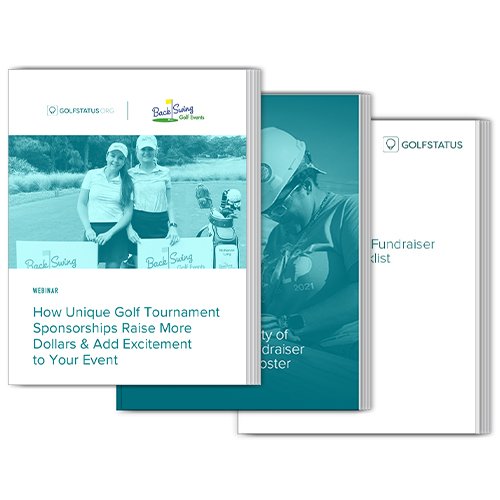Questions? We Have Answers!
GolfStatus is backed by industry-leading in-house client success specialists, including PGA Professionals, available seven days a week for event organizers, golf facility staff, and your event’s golfers. Anyone can use the Intercom link in the bottom right corner of the GolfStatus website and within the software for live chat support. You can also email [email protected] with any questions and our team will get back to you within 48 hours.
You can access additional support resources and information by following the instructions below.
GolfStatus Software Login
Click Log In from any page on the GolfStatus website.
Enter your GolfStatus username and password (or click the link to recover your login credentials).
Click the Tournament Management tile to access your event.
GolfStatus University
For self-service support and answers to commonly asked questions about the software, follow the steps below to access GolfSatus University:
Log in to GolfStatus using the instructions above.
Select the GolfStatus University tile.
Choose from a menu of tutorial videos about creating an event, adding teams or sponsors, making hole assignments, starting a round, and much more. You can also search by topic.
Guides, Templates & Sponsor Resources
GolfStatus Resource Library: Downloadable guides, case studies, templates, whitepapers and more, plus on-demand educational webinars
Golf for Good Blog: Get the latest in golf fundraising to make connections, drive support, and do more good.
Sponsorship Resources: Help prospective sponsors see the premium exposure and touchpoints that come with GolfStatus’s exclusive sponsorships, including Technology Sponsorship, Pin Flag Sponsorship, and Hole-In-One Contest Sponsorship.